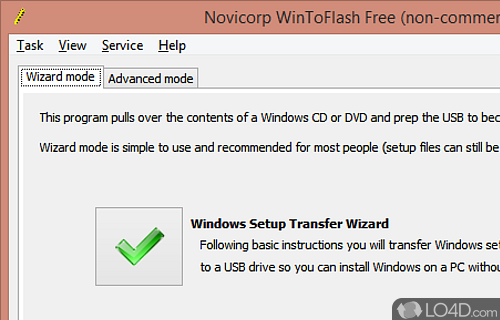
Prep the USB drive to become a bootable replacement for Windows Setup CD.
Embracing the future often implies setting aside the old. A sparkling example of this transition is evident in the rise of WinToFlash, a remarkable and incredibly resourceful tool. This handy software assists you in transferring the process of installing Windows from the standard disk-based approach to a more mobile and flexible methodâusing a USB device.
Use USB drives instead of optical discs
In the traditional scheme of things, Windows editions arrive via CDs, fragile disks that demand the epitome of cautious handling. These CDs, despite their importance, remain vulnerable to damage. A minor scratch or mishap can compromise the content integrity, throwing a successful installation into uncertainty. That's where our knight in shining armor, WinToFlash, comes in. It encourages a safer strategyâkeeping a backup on a device known for reliability and resilience.
And for the cherry on top, the software wraps its functionality in a user-friendly interface. It opens the gates to its powerful features without demanding any complex installation process. Simply double-click the executable file and let the wizard guide you through the settings.
Using the wizard-based interface
The journey continues with two pathways. The first, a comprehensive wizard to guide you seamlessly through the process. It's a path laden with simplicity, reducing user input to the mere selection of the source CD/DVD and the desired output location.
And what's the advantage of taking this route instead of the conventional disk? Well, it does more than just safeguard the original product from the inevitable wear and tear. It also extends a helpful hand to modern devices like ultrabooks, devoid of optical drives, and equips them for Windows installations.
In essence, WinToFlash reinvents the wheel, presenting a superb alternative to the traditional, disk-based Windows installation method.
Moving a notch higher, WinToFlash Lite empowers users to install Windows operating systems on their USB keys, letting them operate smoothly across various 32-bit and 64-bit PC computers and laptops. This feature-rich installer enables the transfer of limitless items onto memory sticks, ranging from Android to Live Linux, and even offline antivirus scanners.
To close things off
If you asked me for a quick summary, I'd say WinToFlash feels like a breath of fresh air in a realm where Windows installations have been overwhelmingly disk-driven. It diminishes the risk of data loss, prolongs the usability of Windows editions, and gives rise to a multitude of bootable items on your USB drive, as per your needs. It's more than just a toolâit's a transformative step towards a future where flexibility and reliability coexist.
Features of WinToFlash
- Antivirus: Integrate antivirus into Windows setup.
- Backup: Clone existing Windows OS installation to USB drive.
- Bootable: Create bootable USB drive with Windows setup.
- Customization: Customize Windows setup with various options.
- Drivers: Add drivers to Windows setup.
- Easy installation: Transfer Windows setup from CD or DVD to USB drive.
- File system: Format USB drive in FAT, FAT32, NTFS, exFAT.
- Language: Change language of Windows setup.
- Multiboot: Create multiboot USB drive with multiple Windows versions.
- Portable apps: Integrate portable apps into Windows setup.
- System migration: Move Windows setup between computers.
- UEFI: Create UEFI-bootable USB drive with Windows setup.
- Universal: Works with any Windows version from XP.
- Updates: Integrate Windows updates into setup.
- User-friendly: Straightforward wizard-style interface.
Compatibility and License
WinToFlash is a freeware, but ad-supported application available on Windows from disk management. You may encounter different types of ads or offers when running and installing this program. Though ads might be present, download and installation of this PC software is free and 1.13.0000 is the latest version last time we checked.
Is WinToFlash for Windows 10?
Yes. It can run on a PC with Windows 11 or Windows 10. Previous versions of the OS shouldn't be a problem with Windows 8 and Windows 7 having been tested. It comes in both 32-bit and 64-bit downloads.
Filed under:
- WinToFlash Download
- Free Disk Management
- Win To Flashing Software
- Software for Windows 10
- 64-bit downloads


